Signature Badge
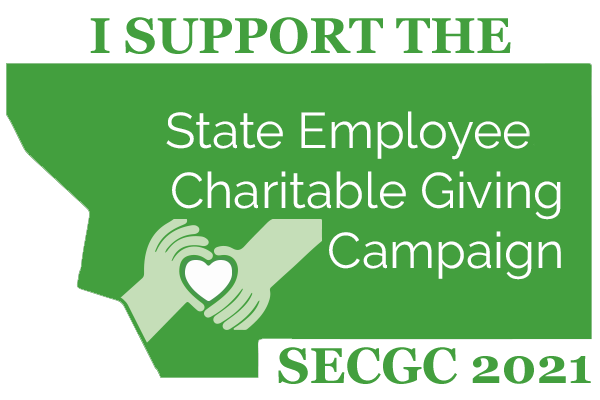
How to add a logo or image to your signature:
- Download the Signature Badge Image to your computer.
- Open a new message and then select Signature > Signatures.
- In the Select signature to edit box, choose the signature you want to add a logo or image to.
- Select the Image icon
 , locate your image file, and select Insert .
, locate your image file, and select Insert . - To resize your image, right-click the image, then choose Picture. Select the Size tab and use the options to resize your image. To keep the image proportions, make sure to keep the Lock aspect ratio checkbox checked.
- When you're done, select OK , then select OK again to save the changes to your signature.
